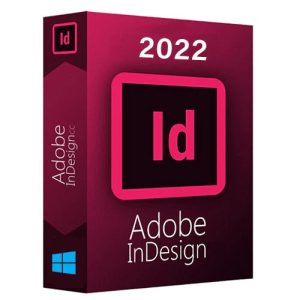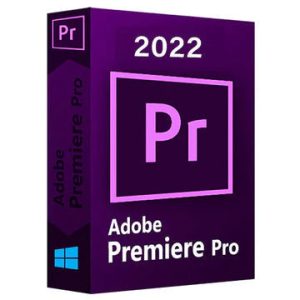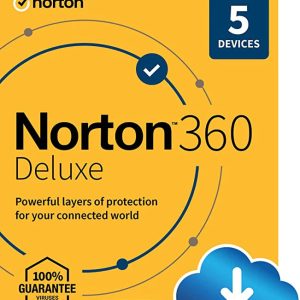Overview of Autodesk Vault Office Client
This program is similar to the Vault client, but provides only non-CAD file and folder data management options. It cannot be installed on the same machine as a full Vault Workgroup or Vault Professional client. It is ideal for users who do not need all of the CAD functionality of a full Vault client, but who still need to manage documents in a vault.
For example, non-design engineers and project managers, employees on the shop floor, and sales personnel could all use the Vault Office client to fulfill.
Features of Autodesk Vault Office Client
- Review and validate design data
- Participate in the change process
- Manage project data
- Communicate with external team members
- Create reports
- Consume released design data
- Manage additional non-CAD data and custom object
- Create folders
- Move, Rename, and Delete non-CAD files
- Move, Rename, and Delete folders which do not contain CAD files
- Check in, check out, perform quick checkouts, and undo checkouts on non-CAD files
- Check in, check out, perform quick checkouts, and undo checkouts on folders
- Note: CAD files in the folder are not affected.
- Open CAD files as read-only
- Edit non-CAD file properties
- Edit folder properties
- Attach non-CAD files to CAD files
- Attach files to non-CAD files
- Detach files from non-CAD files
- Classify, categorize, change lifecycle definition, change state, and change revision on non-CAD files
- Classify, categorize, change lifecycle definition, and change state on folders
- Change state on CAD files
- Custom Object Tasks
- Report Tasks
- Change Order Task