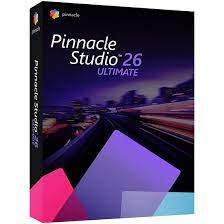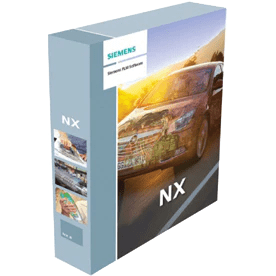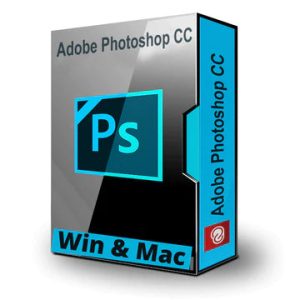Pinnacle Studio Ultimate Overview
Advanced video editing and screen recording software. Edit freely across unlimited tracks with complete flexibility. Take control of your edits with enhanced keyframing—access hundreds of creative effects, plus new graphics and overlays. Tap into pro-caliber tools, including enhanced Video Masking, Color Grading, and a new Title Editor.
Edit like a pro with the unlimited power, precision, and total creative control of Pinnacle Studio 24 Ultimate. Advanced keyframing controls deliver the power to fine-tune every parameter of your clips, transitions, and effects across unlimited tracks.
Features of Pinnacle Studio Ultimate
- NEW possibilities with Video Masking
- NEW ability to create custom motion title graphics with the redesigned Title Editor
- NEW overlays and graphics
- ENHANCED keyframing controls to streamline your editing
- Trim, split, crop, and rotate videos
- Add titles, graphics, and overlays
- Get creative with templates, filters, and effects
- Adjust white balance, correct underexposed scenes, and apply instant corrections.
- ULTIMATE EXCLUSIVE Censor moving objects with mosaic blur
- Add graphics or text to moving objects with Motion Tracking
- Create fast or slow motion effects with Time Remapping
- Add visual interest with Pan and Zoom and Motion Blur effects
- Capture and edit video across multiple cameras
- Record your screen, webcam, and system audio simultaneously
- Create content for a YouTube channel, web series, or vlog
- Record webinars, create tutorials, and produce gaming videos
- Fade audio in and out, or mute or detach audio in just a few clicks.
- Record your narration and voiceover with included recording tools.
- Access royalty-free music and sound effects to take videos to the next level.
- – Layer and automatically balance audio for crisp narration with Audio Ducking.